Connector
This section allows you to configure a connector to your own api.
This way you can organize the following workflow :
- Register your api
- Create a campaign and select 'connector' format
Every time a beacon is detected, a cloud to cloud call is done between Bealder API and your API.
This way you can easily make your own segmentation in addition to Bealder segmentation for push notification content.
GET connector
GET https://api.bealder.com/v2/connectorHEADER Parameters
| Name | Description |
|---|---|
| x-bealder-key | Your email |
| x-bealder-token | Your token |
Example
curl -X GET https://api.bealder.com/v2/connector -H "content-Type:application/json" -H "x-bealder-key:example@bealder.com" -H "x-bealder-token:ec311746cf596d94cabea9f9d261eb3a"Success Response
{
"id":2,
"name":"My company CRM",
"url":"http:\/\/.api.mycompany.com\/beacon",
"auth":"GET",
"method":"POST",
"parameters":"[{\"key\":\"Authentication\",\"value\":\"23533TT3Y64F24\"}]"
}Update connector
PUT https://api.bealder.com/v2/connectorPUT Parameters
| Name | Type | Require | Description |
|---|---|---|---|
| name | String | true | name of connector |
| url | String | true | url of webservice |
| method | String | true | method to send (POST, GET) |
| parameters | String | true | Parameters to authenticate |
| auth | String | true | Send parameters method (header, get) |
HEADER Parameters
| Name | Description |
|---|---|
| x-bealder-key | Your email |
| x-bealder-token | Your token |
Example
curl -X PUT https://api.bealder.com/v2/connector -H "content-Type:application/json" -H "x-bealder-key:example@bealder.com" -H "x-bealder-token:ec311746cf596d94cabea9f9d261eb3a"
-d '{
"id":2,
"name":"My company CRM Bis",
"url":"http:\/\/.api.mycompany.com\/beacon",
"auth":"GET",
"method":"POST",
"parameters":"[{\"key\":\"Authentication\",\"value\":\"23533TT3Y64F24\"},
{\"key\":\"Email\",\"value\":\"example@bealder.com\"}]"
}'Success Response
{
"id":2,
"name":"My company CRM Bis",
"url":"http:\/\/.api.mycompany.com\/beacon",
"auth":"GET",
"method":"POST",
"parameters":"[{\"key\":\"Authentication\",\"value\":\"23533TT3Y64F24\"},
{\"key\":\"Email\",\"value\":\"example@bealder.com\"}]"
}To get your token, go to authentication.
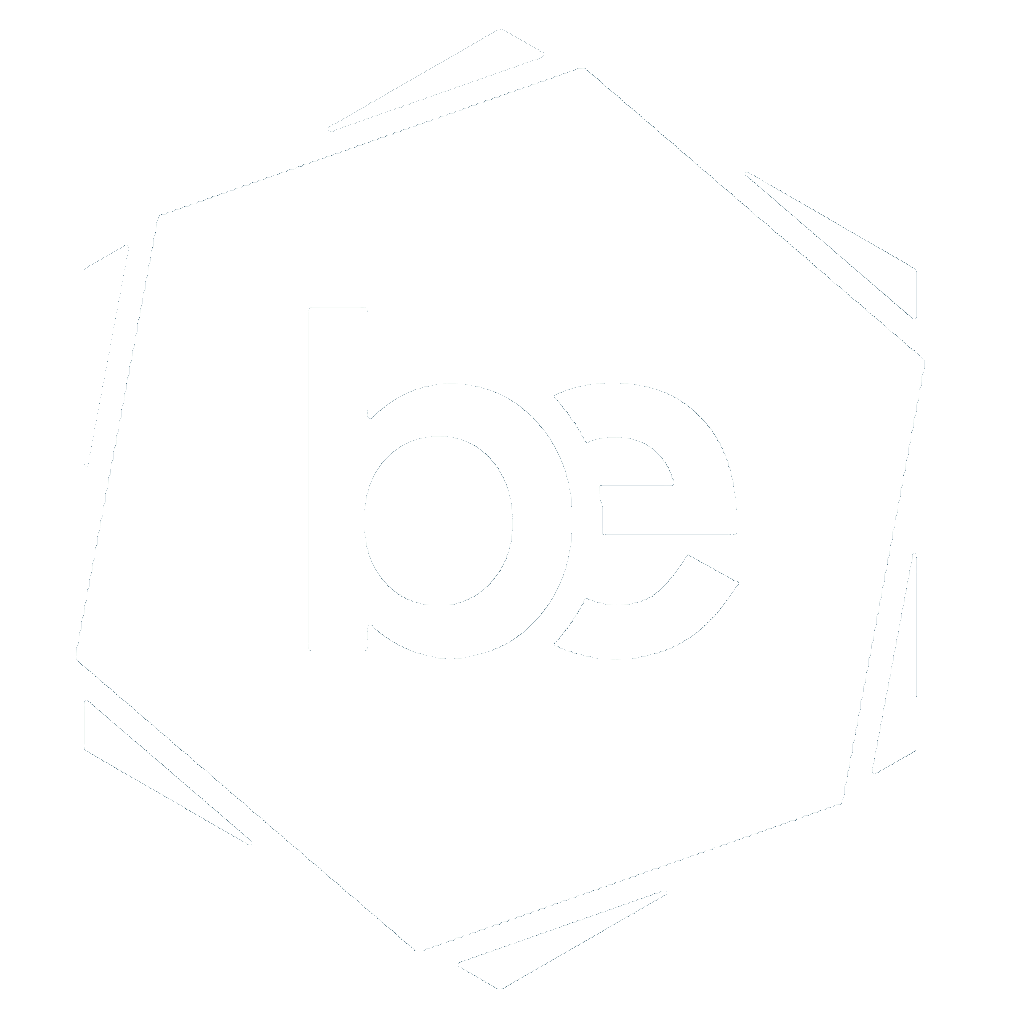 Bealder Documentation
How can we help you today ?
Bealder Documentation
How can we help you today ?