SDK for iOS
Preparation
- Get your appId and apiKey from the Bealder plateform
Configure your project
-
Add the
BealderSDK.frameworkand theBealderSDK.bundleinto your project -
Add the required frameworks (
$YOUR_PROJECT -> $YOUR_TARGET -> Build Phases -> Link Binary With Libraries -> +):MobileCoreServices.frameworkSystemConfiguration.frameworkAudioToolbox.frameworkSocial.frameworkAccounts.framework
-
Add
-ObjCto your other linker flags ($YOUR_PROJECT -> $YOUR_TARGET -> Build Settings -> Other Linker Flags) if it's not already present. -
In your info.plist file (
$YOUR_PROJECT -> $YOUR_TARGET -> Info -> Custom iOS Target Properties), add the location update authorization description keyNSLocationAlwaysUsageDescription. This key value must be the message the user will receive when the app will ask him for location update authorization (eg. "We'll use location to send you interresting promotion based on your location") -
In your app delegate header file, import the framework's header:
#import <BealderSDK/BealderSDK.h> -
Add the delegate declaration in your app delegate's header like this:
@interface MyAppDelegate : UIResponder <UIApplicationDelegate, BealderDelegate> -
In your app delegate implementation file, in
-application:didFinishLaunchingWithOptions:, start the session:[[Bealder sharedSession] startSessionWithUUID:@"yourAppUniqueUUID" apiKey:@"yourBealderApiKey" appId:@"yourBealderAppId" delegate:self];Note: If you don't need the delegate, you can remove it from your header file and pass
nilto the delegate parameter of the latter method. -
Add the push notification management:
- (void)application:(UIApplication *)application didRegisterForRemoteNotificationsWithDeviceToken:(NSData *)deviceToken { [[Bealder sharedSession] registerPushDeviceToken:deviceToken]; } - (void)application:(UIApplication *)application didReceiveRemoteNotification:(NSDictionary *)userInfo { [[Bealder sharedSession] handleRemoteNotification:userInfo]; }Note: Don't call
-registerForRemoteNotificationTypes:in your own code. It's called for you when you start the session. If you do, the SDK will generate an exception. -
Stop the session when the app is closed:
- (void)applicationWillTerminate:(UIApplication *)application { // Called when the application is about to end. Save data if appropriate. See also applicationDidEnterBackground:. [[Bealder sharedSession] stop]; } -
Then you can add the delegate methods if you need to do specific management with beacon detection:
#pragma mark - BealderDelegate - (void)bealder:(Bealder *)bealder didEnterRangeOfBeacon:(CLBeacon *)beacon { // The user enters the beacon area } - (void)bealder:(Bealder *)bealder didExitRangeOfBeacon:(CLBeacon *)beacon { // The user quits the beacon area } - (void)bealder:(Bealder *)bealder didUpdateStateOfBeacon:(CLBeacon *)beacon { // The beacon.proximity has changed } -
and errors:
When an error occurs which prevents the SDK from working, the delegate set the
hasStoppedargument toYES. When it happens, you have to fix the problem, then call[[Bealder sharedSession] restart]:- (void)bealder:(Bealder *)bealder didFailWithError:(NSError *)error hasStopped:(BOOL)hasStopped { NSString* restartButton = hasStopped ? NSLocalizedString(@"Restart", nil) : nil; UIAlertView* alertView = [[UIAlertView alloc] initWithTitle:NSLocalizedString(@"Error with Bealder SDK", nil) message:error.localizedDescription delegate:self cancelButtonTitle:NSLocalizedString(@"OK", nil) otherButtonTitles:restartButton, nil]; [alertView show]; } #pragma mark - UIAlertViewDelegate - (void)alertView:(UIAlertView *)alertView clickedButtonAtIndex:(NSInteger)buttonIndex { if (buttonIndex == 1) // Restart { // Restart the SDK [[Bealder sharedSession] restart]; } }
Errors
Here is a list of all the errors the SDK can return to your app with the error domain BLDBealderDomainError:
| Error | Code | Stop the SDK? | Description |
|---|---|---|---|
BLDErrorCodeNoNetworkAvailable |
-1009 |
YES | The device is in plane mode or has no network available |
BLDErrorCodeBealderServerUnreachable |
-1003 |
YES | The Bealder server is not available over the current available networks |
BLDErrorCodeNoBluetoothEnabled |
-8713 |
YES | Bluetooth is not activated on the device or the device is not compatible |
BLDErrorCodeCorruptedServerResponse |
3840 |
YES | The Bealder server returned a malformed response |
BLDErrorCodeRequestTimedOut |
-1001 |
YES | The request to the Bealder server timed out |
BLDErrorCodeUnregisteredBeacon |
-111000111 |
NO | The detected beacon is not registered on the Bealder server |
BLDErrorCodeUnregisteredDeviceForPush |
-1404 |
YES | No push server registered for this device |
BLDErrorCodeLocationAccessRefused |
-695 |
YES | The user hasn't allowed location updates for the app |
BLDErrorCodeServerCrashed |
-500 |
YES | The Bealder webservice crashed while answering a request |
BLDErrorCodeUnknown |
-42 |
YES | Unknown error! #CaptainObvious |
If you need more information about the error, you can delve into the sub errors via the userinfo's NSUnderlyingErrorKey like in the exemple below:
NSError* currentError = error;
while (currentError)
{
NSLog(@"%@", currentError);
currentError = currentError.userInfo[NSUnderlyingErrorKey];
}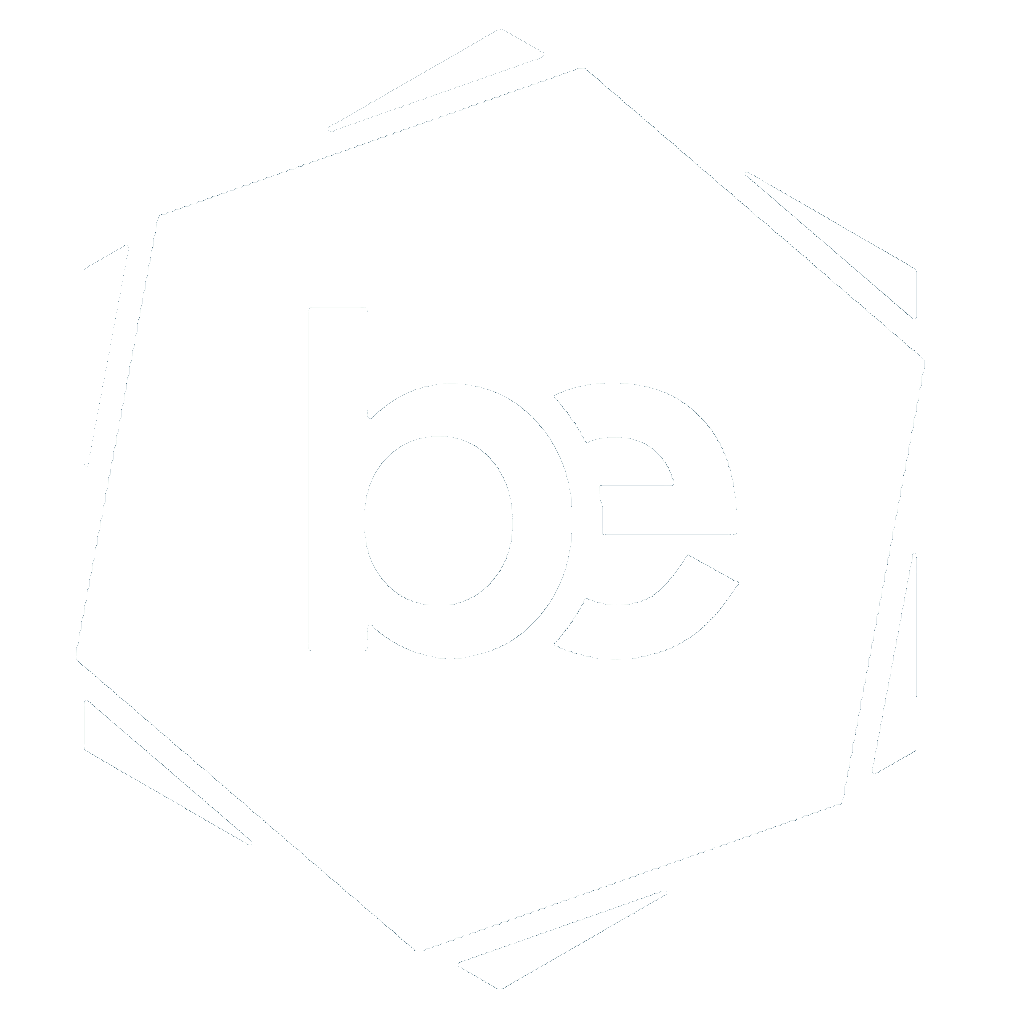 Bealder Documentation
How can we help you today ?
Bealder Documentation
How can we help you today ?