SDK for Android
Preparation
- Get your APP_ID and APP_KEY from the Bealder plateform
Configure your project with Eclipse (deprecated)
-
Add the
bealder-sdk-release-2.0.jarinto your Project's libs folder - You can also add the javadoc and a properties file
bealder-sdk-release-2.0.jar.propertieswith the path of the javadoc folder, for example:
doc=docs/bealder_sdkConfigure your project with Android Studio
SDK Jar file (deprecated)
-
Jar file can be added anywhere, generaly under a
libsorlibrariesfolder and contains all the dependencies - The
build.gradlesettings (assuming we store libraries in thelibrariesfolder):
dependencies {
compile fileTree(dir: 'libraries', include: ['*.jar'])
compile files 'libraries/bealder-sdk-release-2.0.jar'
compile 'com.android.support:support-v4:21.0.3'
}SDK Aar file
Import method
-
Aar file is used as a new module and doesn't contains external dependencies (only parse libraries):
File > New module... > Import .Jar or .Aar package
- The
build.gradlesettings (assuming we store libraries modules in thelibrariesfolder):
dependencies {
compile fileTree(dir: 'libraries', include: ['*.jar'])
compile 'com.mcxiaoke.volley:library:1.0.11'
compile 'com.android.support:support-v4:21.0.3'
compile 'org.altbeacon:android-beacon-library:2.1.3'
compile project(':BealderSdk')
}Note: The module should already be added in
settings.gradleby Android Studio during the import process.
Local repository method
- Make sure you have a directory declared for your local repository in the
build.gradleof your project, in our case we'll uselibraries(could be anything)
allprojects {
repositories {
jcenter()
flatDir {
dirs '../libraries'
}
}
}- The
build.gradlesettings of your module:
dependencies {
compile 'com.bealder.android.sdk:bealderSdk:@aar'
compile 'com.mcxiaoke.volley:library:1.0.15'
compile 'com.android.support:support-v4:22.1.1'
compile 'org.altbeacon:android-beacon-library:2.1.4'
compile 'com.android.support:appcompat-v7:22.1.1'
}Commons part to both IDEs
- Add the following elements to your
manifest.xml:
Permissions
<uses-permission android:name="android.permission.READ_PHONE_STATE" />
<uses-permission android:name="android.permission.BLUETOOTH" />
<uses-permission android:name="android.permission.BLUETOOTH_ADMIN" />
<uses-permission android:name="android.permission.INTERNET" />
<uses-permission android:name="android.permission.ACCESS_NETWORK_STATE" />
<uses-permission android:name="android.permission.VIBRATE" />
<uses-permission android:name="android.permission.WAKE_LOCK" />
<uses-permission android:name="android.permission.GET_ACCOUNTS" />Under application
<!-- API_KEY Bealder -->
<meta-data
android:name="com.bealder.sdk.API_ID"
android:value="APP_ID" />
<meta-data
android:name="com.bealder.sdk.API_KEY"
android:value="APP_KEY" />
<activity android:name="com.bealder.android.sdk.AdvertActivity" >
</activity>
- Class Application
Create class application if it does not already exists and add declaration to your
manifest.xml:
<application
android:name=".ApplicationClass"
In your class application, implement BootstrapNotifier and set BealderSDK
import android.app.Application;
import com.bealder.sdk.manager.BealderParameters;
import com.bealder.sdk.manager.BealderSDK;
import org.altbeacon.beacon.Region;
import org.altbeacon.beacon.startup.BootstrapNotifier;
import org.altbeacon.beacon.startup.RegionBootstrap;
public class ApplicationClass extends Application implements BootstrapNotifier {
private RegionBootstrap regionBootstrap;
@Override
public void onCreate() {
super.onCreate();
// Initialise Bealder - require -
BealderSDK bealderSDK = BealderSDK.getInstance(this);
// Show debug in logcat
//BealderParameters.setDebugMod();
// Set Icon - require -
BealderParameters.setLogo(R.drawable.logo);
// If Token Push, send it, any time
//BealderParameters.setTokenPush(TOKEN_PUSH);
// Set region to bootstrap - require -
regionBootstrap = new RegionBootstrap(this, bealderSDK.getRegion());
// - require -
BealderSDK.run(this);
}
@Override
public void didEnterRegion(Region region) {
BealderSDK.enterRegion(region);
}
@Override
public void didExitRegion(Region region) {
BealderSDK.exitRegion(region);
}
@Override
public void didDetermineStateForRegion(int state, Region region) {
// Do nothing
}
}-
Principal Activity
You can start to use the app but if you need more informations some methods need to be overridden:
import com.bealder.sdk.manager.BealderParameters;
import com.bealder.sdk.manager.BealderSDK;
public class FirstActivity extends Activity {
@Override
protected void onCreate(Bundle savedInstanceState) {
super.onCreate(savedInstanceState);
setContentView(com.bealder.R.layout.activity_first);
// - require -
BealderParameters.startApp(this);
// If you want ask BLE activation
//BealderSDK.askBleActivation(this);
}
@Override
protected void onStart() {
super.onStart();
// - require -
BealderParameters.onStart();
}
@Override
protected void onStop() {
super.onStop();
// - require -
BealderParameters.onStop();
}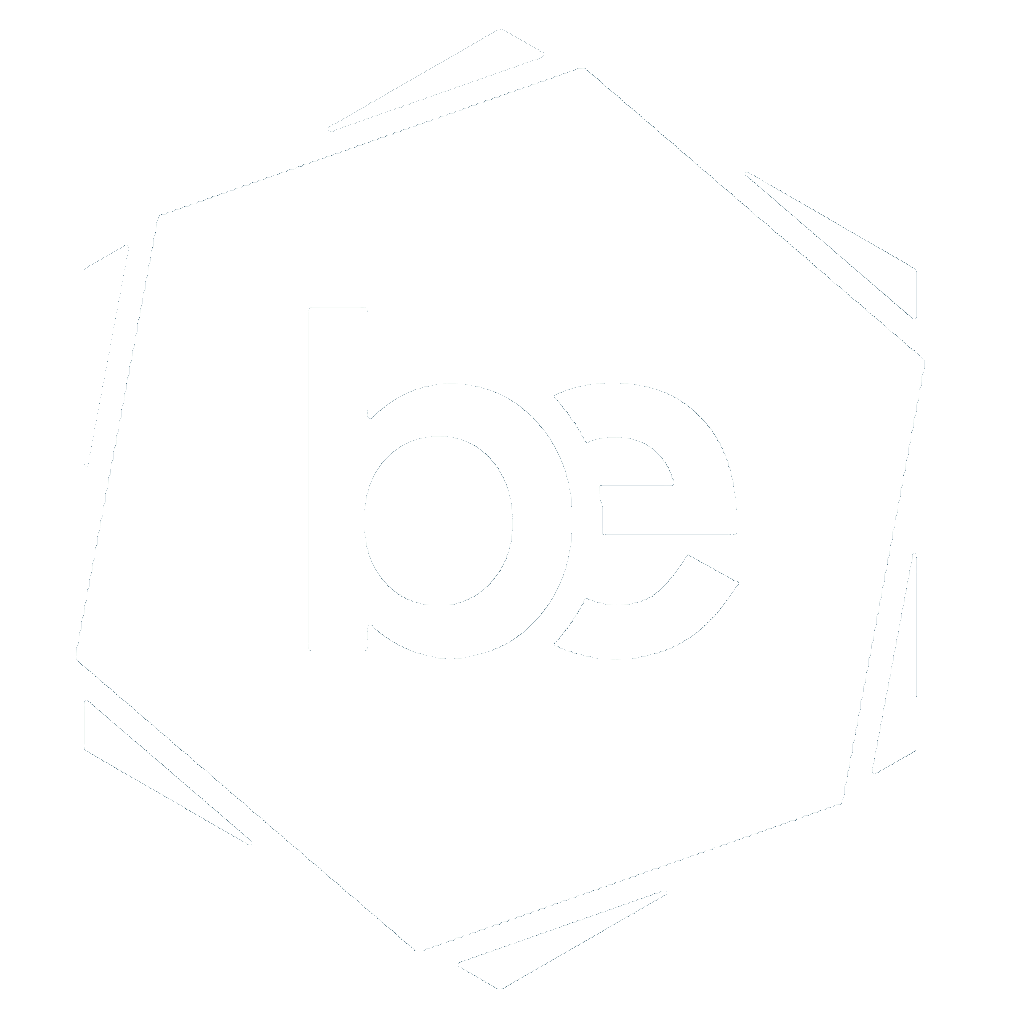 Bealder Documentation
How can we help you today ?
Bealder Documentation
How can we help you today ?